Trello Card Mirroring
Organize, synchronize and link your Trello cards across boards with the Trello card mirror Power-Up by Placker!
Start a 15 day free Trial today, no credit card required!
Stop wasting time keeping your boards synchronized by hand
To manage distributed work effectively, you need to split and distribute your work across boards and teams.
Card mirroring is the way to create a card copy on multiple boards and keep the cards synchronized and linked. This way cards are always in fully synchronized and it is easy to navigate between the cards.
Use this Power-Up to save time in keeping teams and cards updated.
Create a personal board to focus on your work
When your work is distributed across many boards, it is hard to understand what needs your attention. Use mirrors to your personal boards to track your cards in one place, and manage your cards from there.
Use board rules in Placker to automatically mirror cards on your personal board. Any time a card is assigned to you on a team board, the mirror will be created on your personal board. Any updates that are made on your personal board will be updated on the other boards as well.
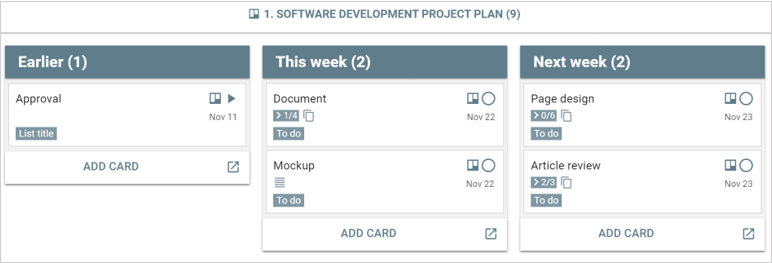
Manage multiple teams from one master board
When work needs to be distributed across teams, it gets hard to stay aligned. Use card mirrors to distribute Trello cards (tasks) effectively across teams and streamline our collaboration.
Use board rules to automatically mirror cards to a team board when the card is assigned to the team list, this way everyone keeps the birds eye view from the master board while they manage their work from their own board
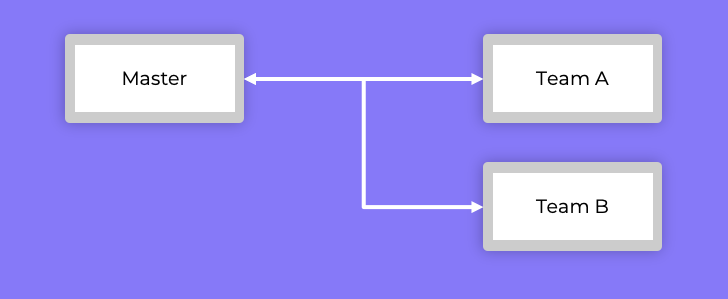
Run efficient meetings
Make sure to only discuss relevant topics that are kept up to date by mirroring cards directly from the relevant boards. Make it easy for anyone to raise topics and resolve them effectively. Focus on what is important, stop spending time on outdated actions and make your meetings more relevant and effective.
Use board rules to automatically raise cards to the team meeting when the status is updated to 'red' or a 'meeting' label is attached to the card, this way cards will automatically be put on the agenda, and removed from teh agenda when the topic is no longer relevant.
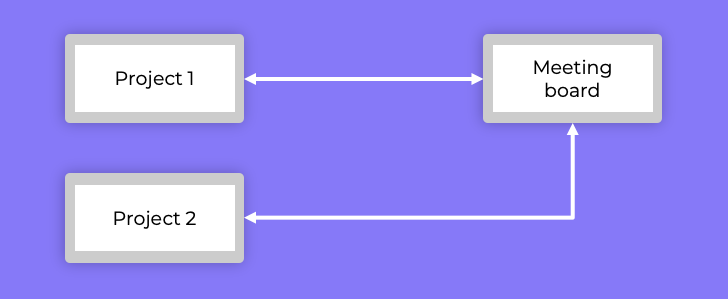
Manage high level and detailed work packages
Work will have different levels that need to be managed. Either from a portfolio to a project, from a backlog to tasks or from main tasks to subtasks in general. Turn checklist items into cards to manage different levels effectively and keep your data synchronized and linked.
Effectively manage and review each level and navigate across them with ease. Use board rules to automatically run the Trello card mirroring from checklist items when users are assigned.
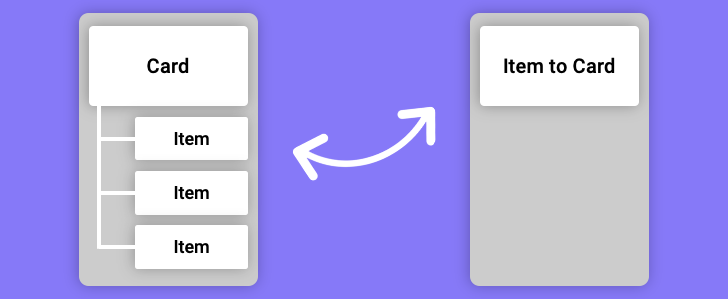
Get started in under 5 minutes
1. Add the Power-Up to your Trello board
Start a 15 day free trial to get started with Placker and import your boards.
2. Create card mirrors and setup rules
Create mirrors manually or setup board rules for automatic Trello card mirroring.
3. Let Placker do the syncing for you
Cards will stay synchronized across your boards automatically.
How does the Trello card mirroring Power-Up work?
Trello Card mirroring creates card copies that stay in sync
A mirrored card is a card that is copied across another board where an update on one card is updated on the copied card as well (and visa versa). You can copy cards to multiple boards and create a mirror group.
Placker also makes the link between the mirrored cards visible so it is easy to navigate across the cards on different boards and make it clear the cards are mirrored, or part of the mirror group.
Use board rules in Placker to automatically create card mirroring in Trello, for example create a mirror when a card is in a certain list, the card has an assigned tag or when a member is assigned to a card or checklist item.
Use card to card or card to checklist item mirrors
You can create a mirror between a cards, where one card is copied to another board and stays synchronized. This is extremely useful when the same tasks need to be shared with other teams/stakeholders.
You can create a mirror between a checklist item and a card, where the checklist item on one card is mirrored to a card on another card, which allows you to break down your work or delegate work items effectively.
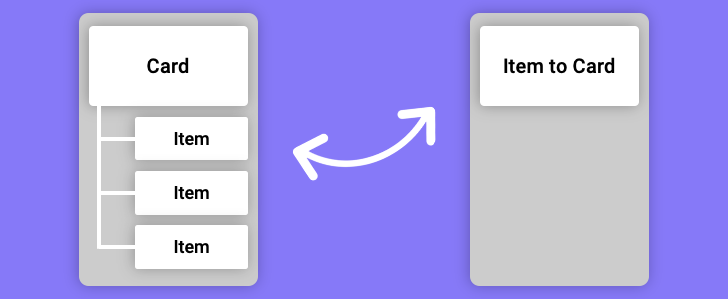
How will the card mirror Power-Up benefit you?
This Power-Up will help you to save time, avoid mistakes and get your work done.
✅ Save time in syncing and communicating work with your team members.
✅ Stay focussed by viewing all relevant tasks on a single board.
✅ Stop wasting time on incorrect tasks by keeping everyone on the same page.
✅ Improve managing stakeholders and give them access to relevant and up to date cards.
✅ Make it very simple to switch between the birds eye view and your detailed view to manage work effectively.
Is the Trello card mirror Power-Up for me?
This Power-Up will help whenever multiple boards are involved, for example for :
✅ High level managers that need to see the birds eye view.
✅ Stakeholders that like to get updates on.
✅ Project leaders that need to keep track of many activities across different projects.
✅ Product managers who manage backlog and need to plan them in iterations on iteration boards.
✅ Team members who are struggling to understand their own tasks.
✅ Teams that work with multiple clients (or stakeholders) that need to be kept up to date.
✅ Teams that work with many suppliers, however where there is no uniform and effective way of communicating with them.