Card duration Trello Power-Up
Spot cards that take a long time to complete. For free.
Card Duration by Placker is free for Trello users
See the duration in your Trello cards
When planning your tasks in Trello, you can add start and end dates to cards, which allows the entire team to see if a card is overdue.
This is helpful, but there is a big difference between a card overdue for one day, and one that is overdue for a month which is probably blocked and needs action. A simple Trello board won’t give you this information unless you export the board and use Excel formulas, or count how many days have passed since the date in which the card was supposed to be finished.
That’s why Placker created the card duration Trello Power-Up.
Simply by enabling it for free in your Trello boards, you will be able to see duration, time left and time overdue for each card. The screenshot below shows how cards with start and end dates will look like after you have Card Duration up and running.
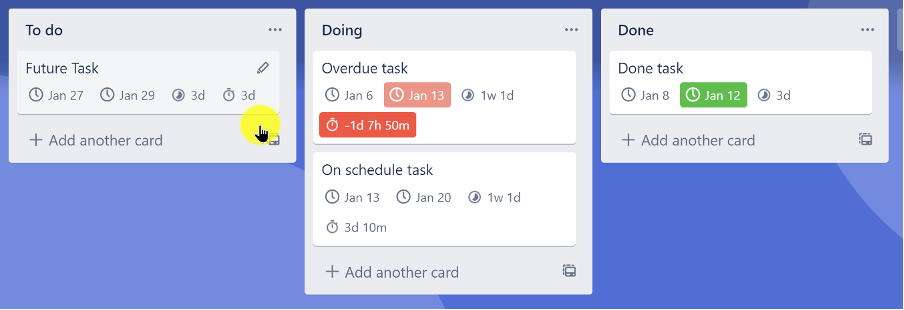
Get started today
A complete plan in Trello
Understand how cards are really planned by showing card duration, time left or time overdue on the front or the back of your cards in Trello. The information is updated automatically when you change or replan cards in Trello.
This 3 minute long video shows everything you need to know to have durations in your boards. Or just reach out to us, via the chat button. Placker experts would be happy to help you out!
Duration field in Trello
Just seeing the dates in the card front is not enough for a team leader to identify in a glance what are the card durations and be able to tell if this is a project composed of quick or long tasks. So it’s unclear if it’s a big or small project.
When the cards take on average many weeks or months, it is probably a project that will take longer to complete, and the Power-Up helps in making this explicit.
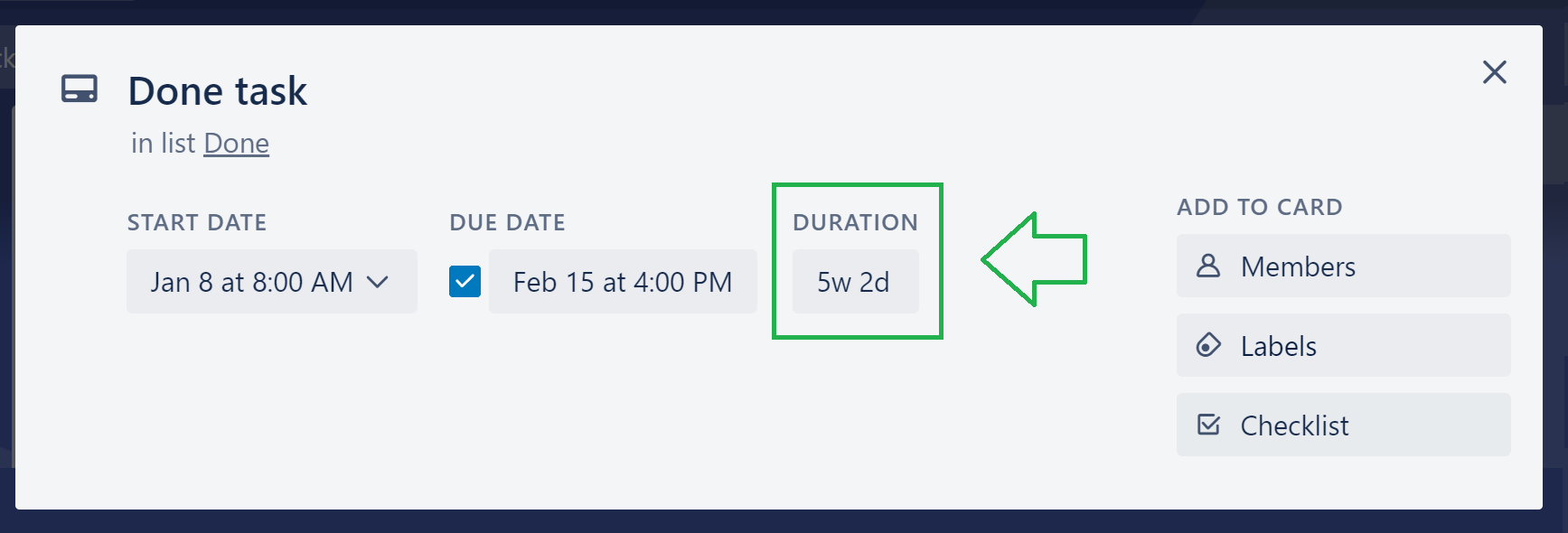
Time left until due date
And having only dates doesn’t make explicit to team members that a card is due soon. Showing that a card is due on April 24th is not as clear (some people don’t even have in mind what day is today) than showing that it will be due in 3 days, for example.
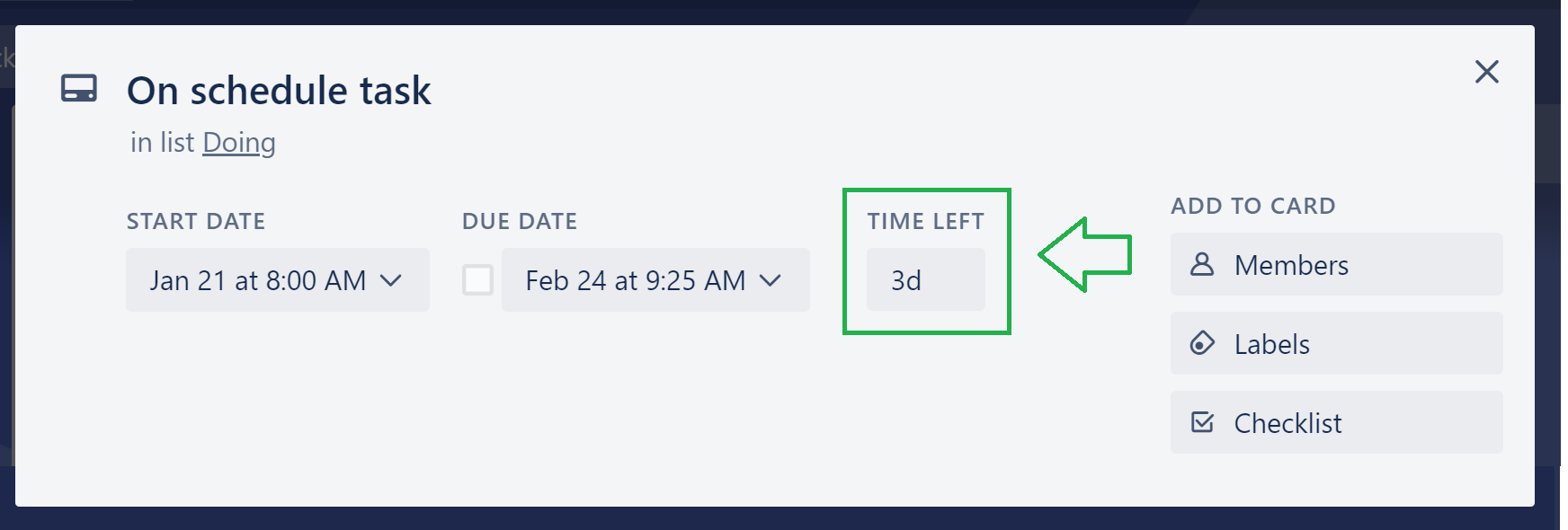
Show task time overdue
The same logic applies to overdue tasks, that is, tasks that have a due date in the past but haven’t been marked as completed.
Seeing many cards that became overdue on March 17th, June 12th and August 6th is not that clear. But knowing that there is a card overdue for 1 day, another for 2 weeks and another for 4 months is a totally different story.
Also, the Power-Up considers working days and time. This means that you can set whether there will be work in weekends, and this is important to estimate correctly the duration of a card that starts on a Friday and ends on a Monday, for example.
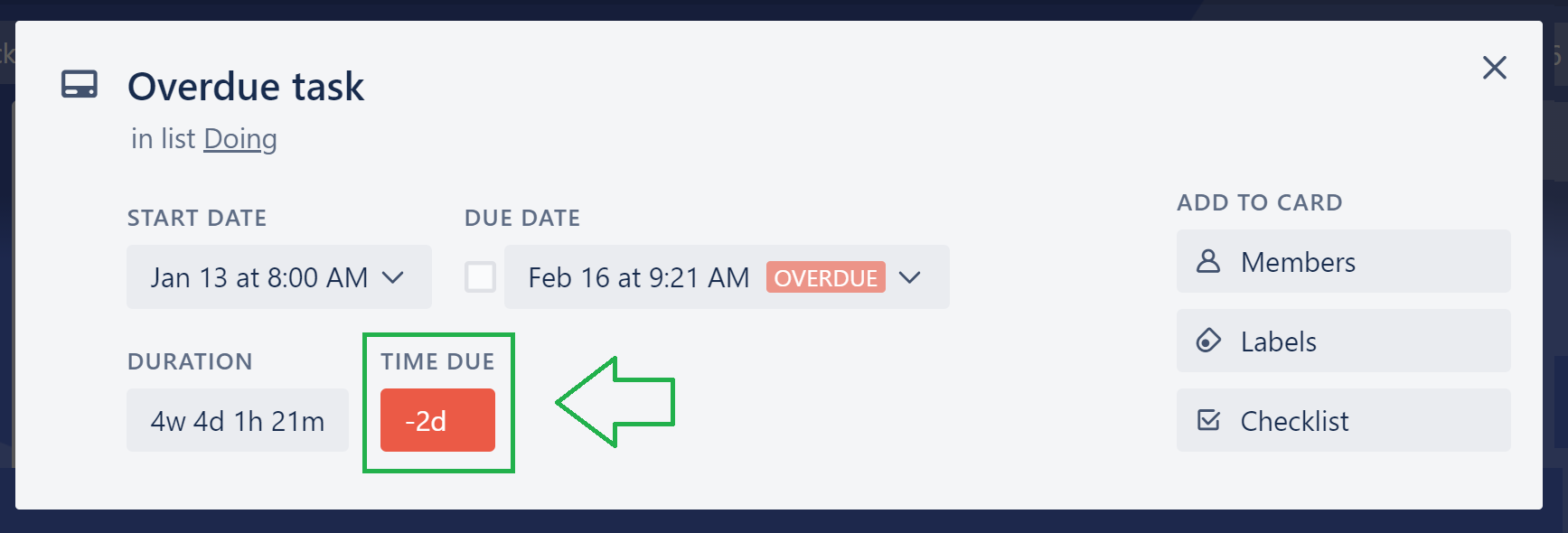
Is it hard to get all these attributes together?
Even though some people think that it’s complicated to have all this information, we made it actually very simple.
Of course, you do have to set what are the expected start and end dates for cards.But once you have this in the Trello board, you will get duration, time left and time overdue automatically by simply enabling the Power-Up.
All durations are calculated based on workdays that you set, you can change the settings later to make sure you display the duration in a way that works for you. For example in working hours, days or combinations.
Add to Trello in a few clicks. For free.
1. Add the Power-Up to your Trello board
Start by adding the Placker Power-Up
2. Provide the start date information
Provide the start date information for each of your cards
3. Let Placker show card duration and overdue
You will never miss out this key information to steer your project
Get started today
Is Placker's card duration for me?
This Power-Up will help whenever timelines and delivery dates are key in the project, for example for :
✅ High level managers that need to see the birds eye view.
✅ Stakeholders like to understand how serious a delayed progress is.
✅ Project leaders that need to keep track of many timelines across different projects.
✅ Product managers who manage backlog and need to understand progress.
✅ Team members who are struggling which task to start with.
✅ Teams that work with many suppliers, where some 'push' for on-time delivery is needed.